Create a competition
To create a new V2 Competition, head to the competitions home page. You can currently do this by selecting Competitions (V2 & Guest) in the main menu.
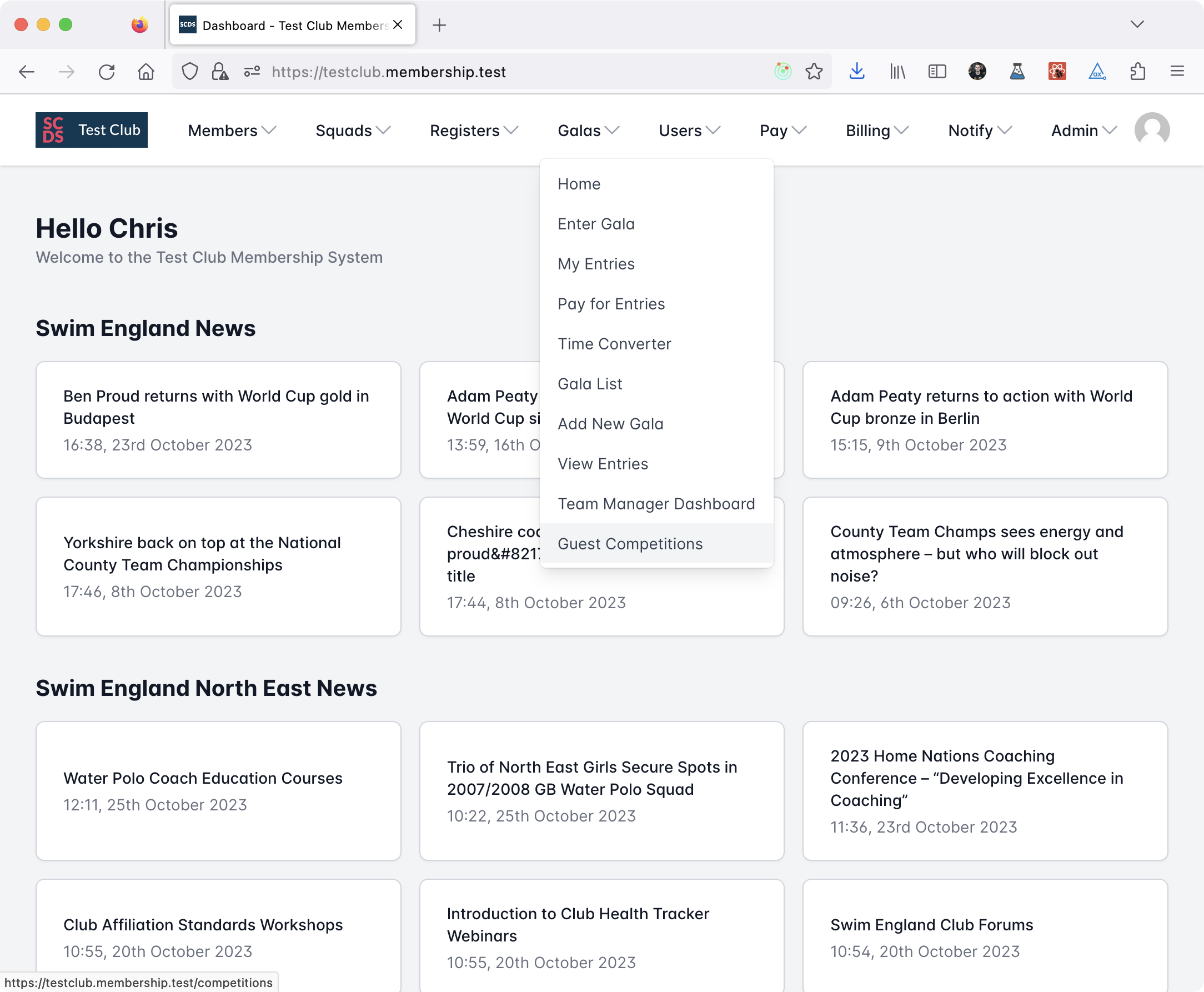
From the Competitions home page, click New.
Fill in the required fields on the new competition page. These fields include:
- Name
- Closing date
- Age at date
- Venue
The system will ask you how you want to configure the competition. You can choose Basic or Full.
Basic mode competitions
If you choose Basic, the system will pre-populate the competition with all possible individual events. All of these events will be assigned to a single session. You can then remove the events which don't exist for the competition.
While setting up the competition, you can customise the number of sessions at the competition and then set up session start times and assign events to sessions.
We recommend you set up and assign events to sessions whenever possible. This provides the best experience for your users and allows us to generate registers for each session.
Full mode competitions
Full mode competitions are created with no sessions or events and you can manually configure everything.
Publish your competition
Once you have set up your competition, press the Publish to publish the competition and make it open for entries. Users won't be able to see or enter the competition until it is published.