Add a new Payment Method
You can easily save a new payment method to your account. To do this, select Payment Methods from the Billing menu in the membership system.
Set up a new Direct Debit Instruction
If your club accepts Direct Debit payments, you'll see a Direct Debit section on the page. You'll be shown a list of your current Direct Debit instructions, if any.
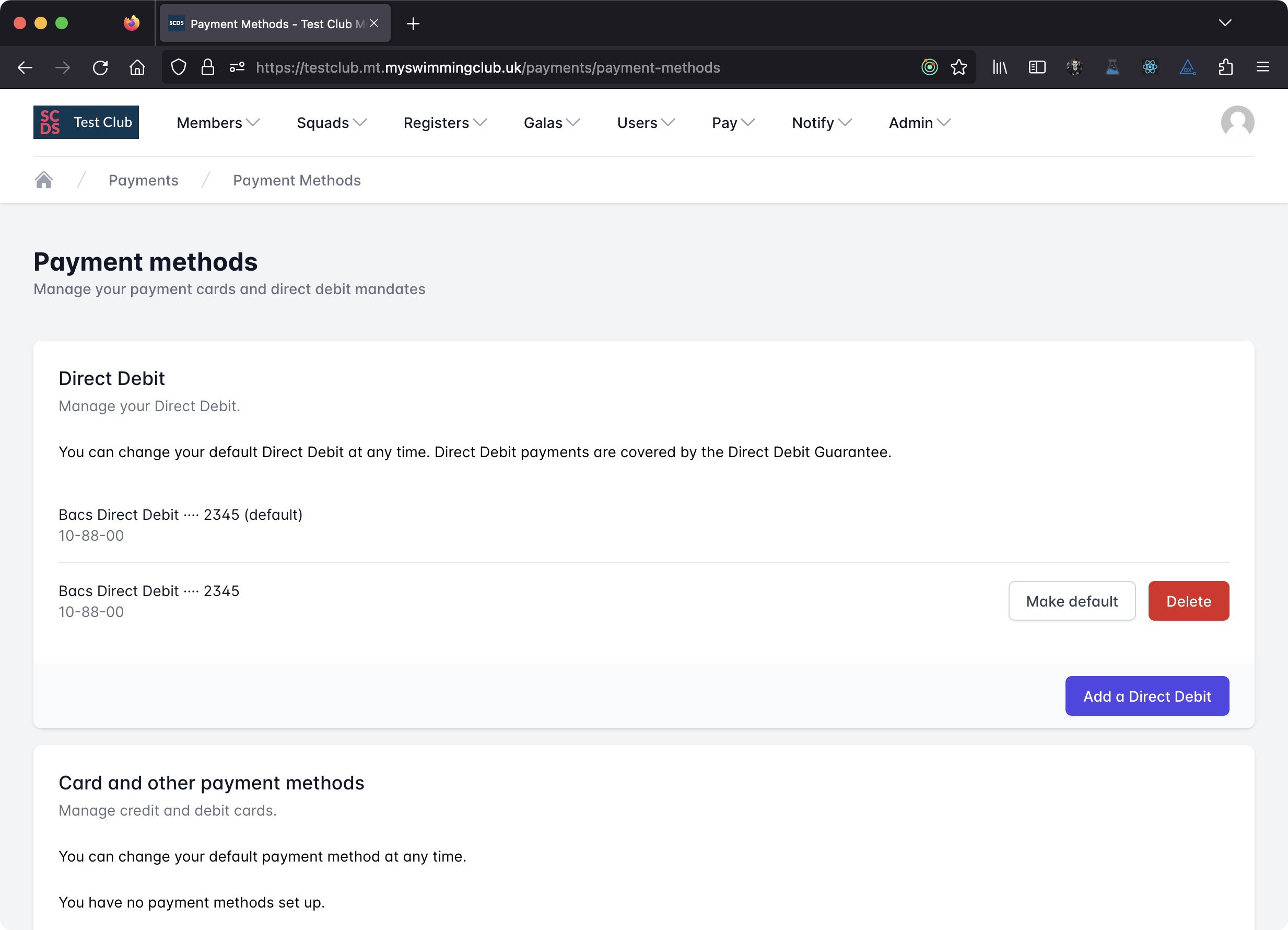
Click on Add a payment method to set up a new Direct Debit.
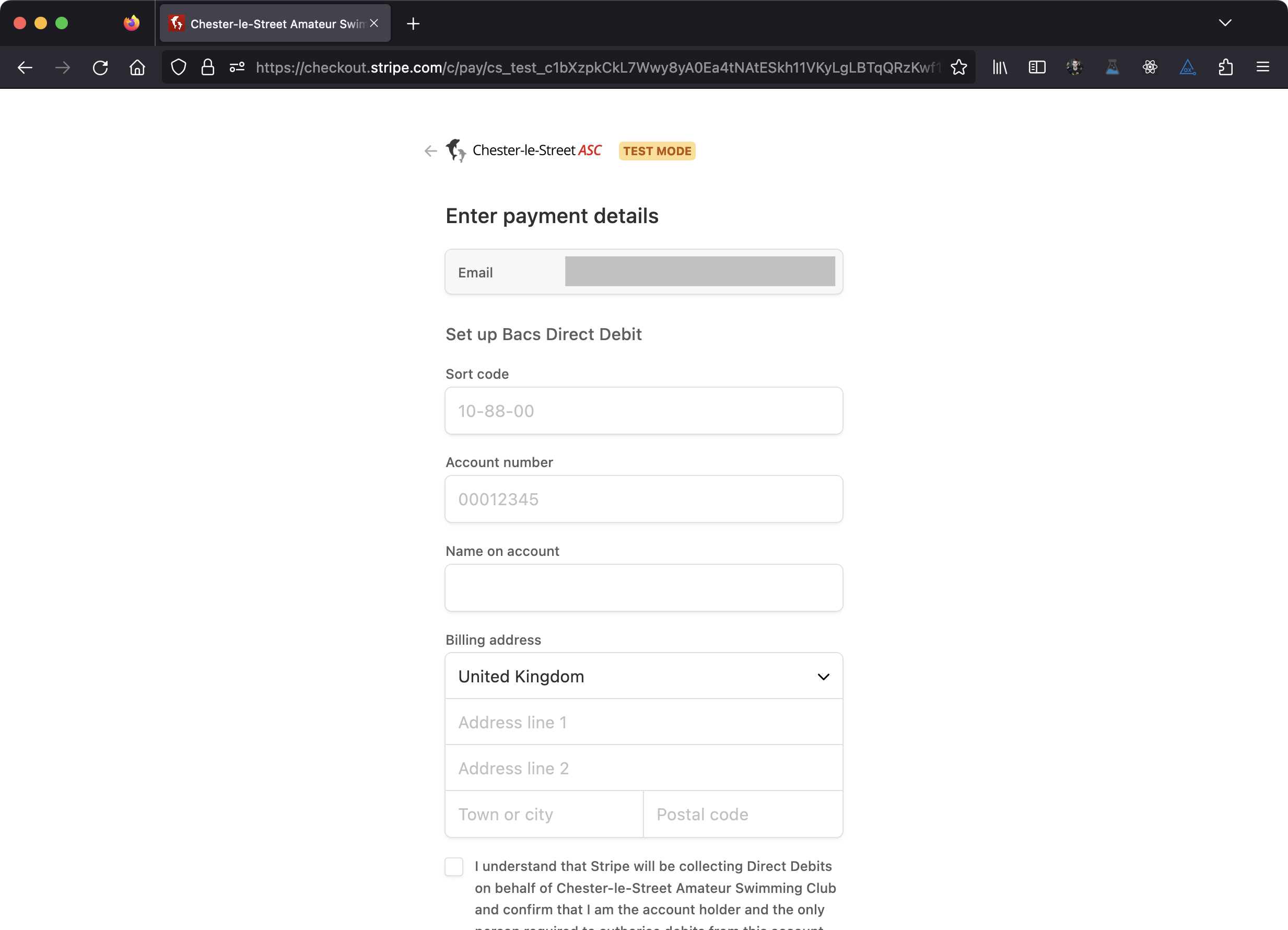
Follow the instructions to set up a new Direct Debit Instruction.
If this is your first Direct Debit Instruction with a club, it will automatically become your default Direct Debit. If it's not your first, it will not become your default. To change your default, click Make default. To cancel a Direct Debit instruction, click Delete. You can also cancel a Direct Debit Instruction at your bank.
Your default Direct Debit will be used for monthly fee payments.
Add any other payment method
Click Add a payment method in the Card and other payment methods section, then follow the on-screen instructions. You can't choose a default from these, as you'll always be given a choice on our checkout pages.