Adding an additional email address
You can add additional email addresses to your account so that other parents/guardians of your members(s) can also receive the group emails that we send to parents.
These emails may include things like session cancellations and other updates.
If you add an email address, that person will not be able to access your own user account. They will only receive copies of group emails sent to you. They won't receive payment emails.
The person whose email address you are adding must verify their email address before they will receive emails.
Set up a new recipient
-
To set up an additional email address first login to your club account then select your profile from the main menu at the top of the page and then select "My Account".
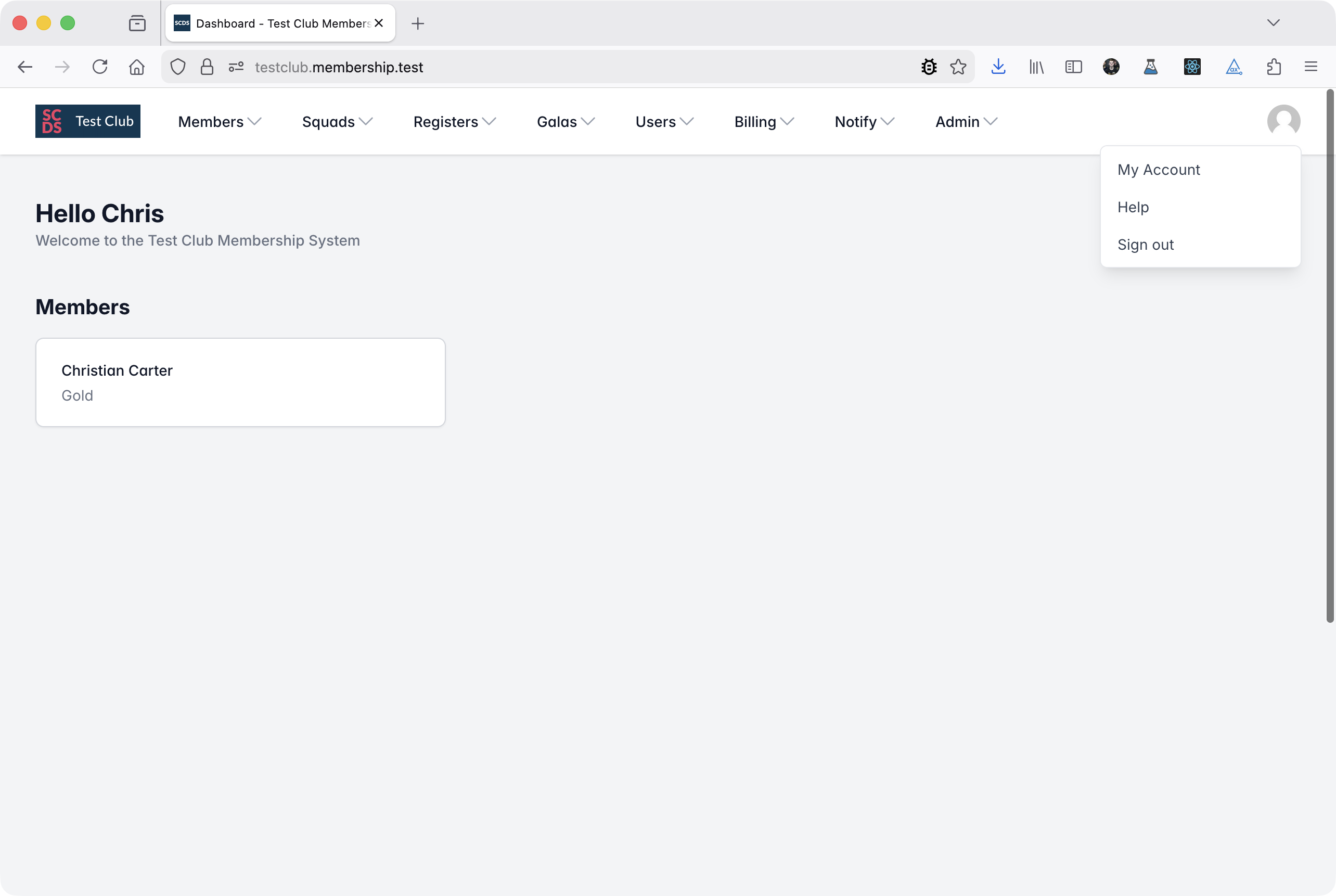
-
You may be asked to confirm your password if you have not signed in or confirmed your password within the last thirty minutes.
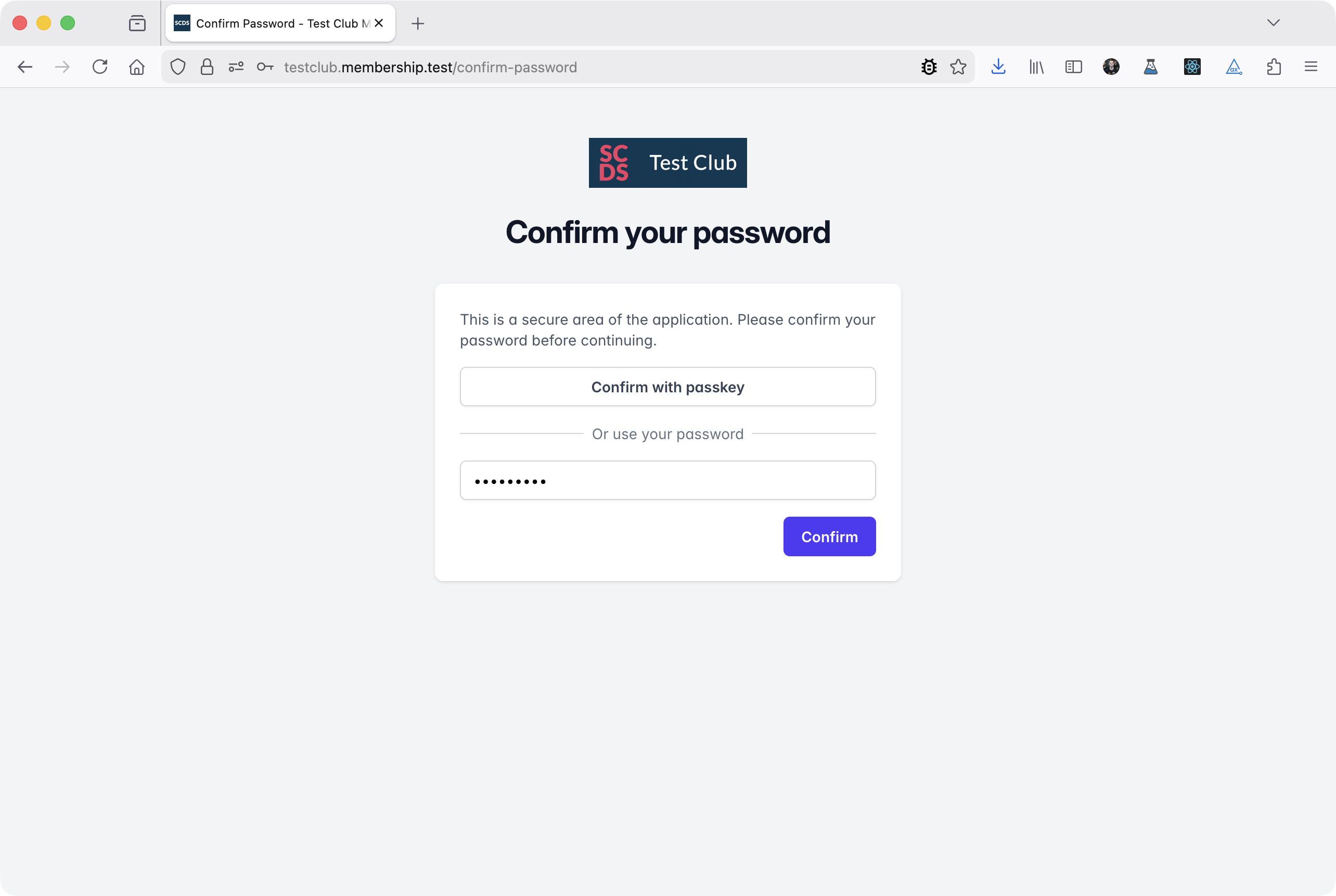
-
Select Communication Options from the menu.
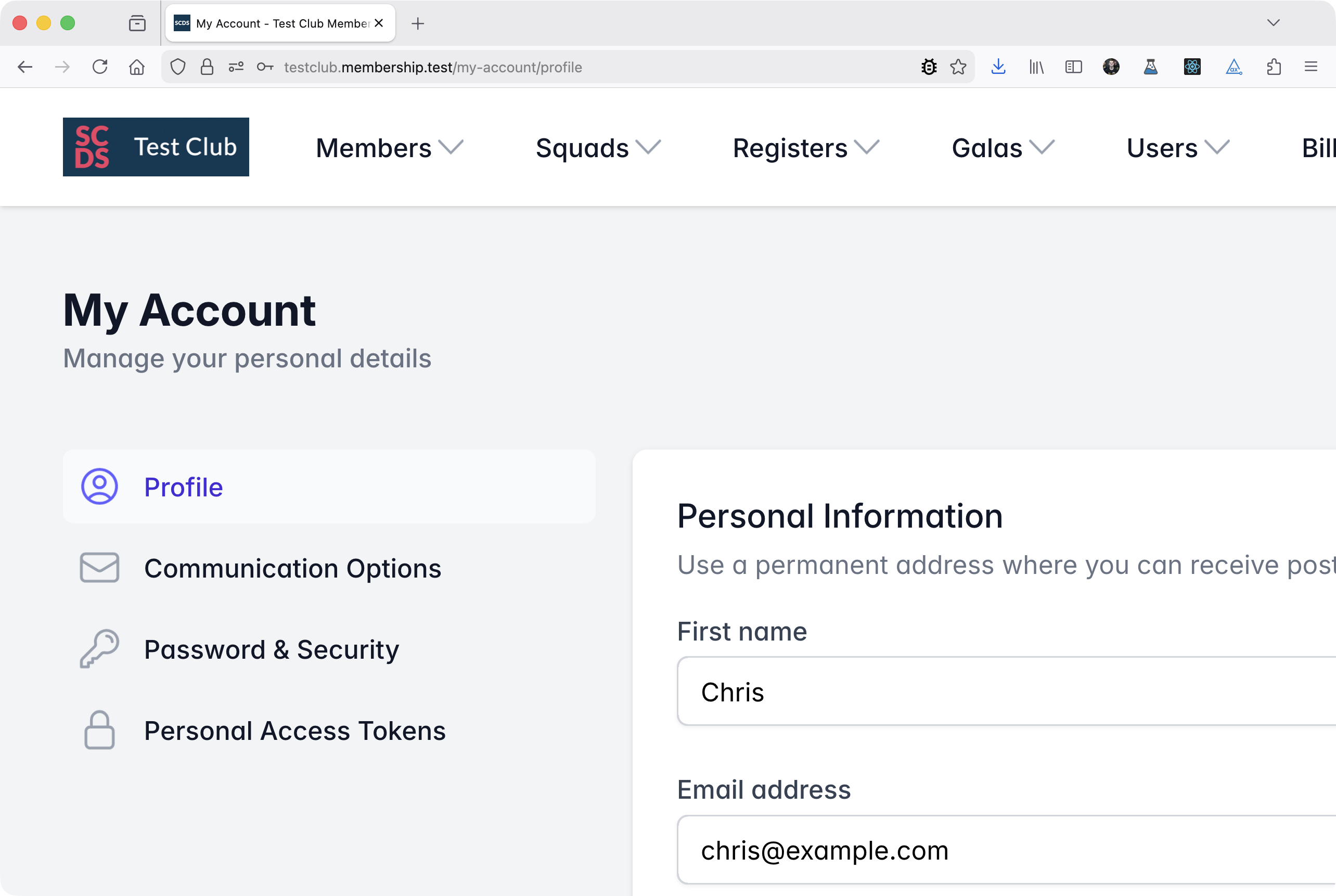
-
You will see an Additional Recipients section.
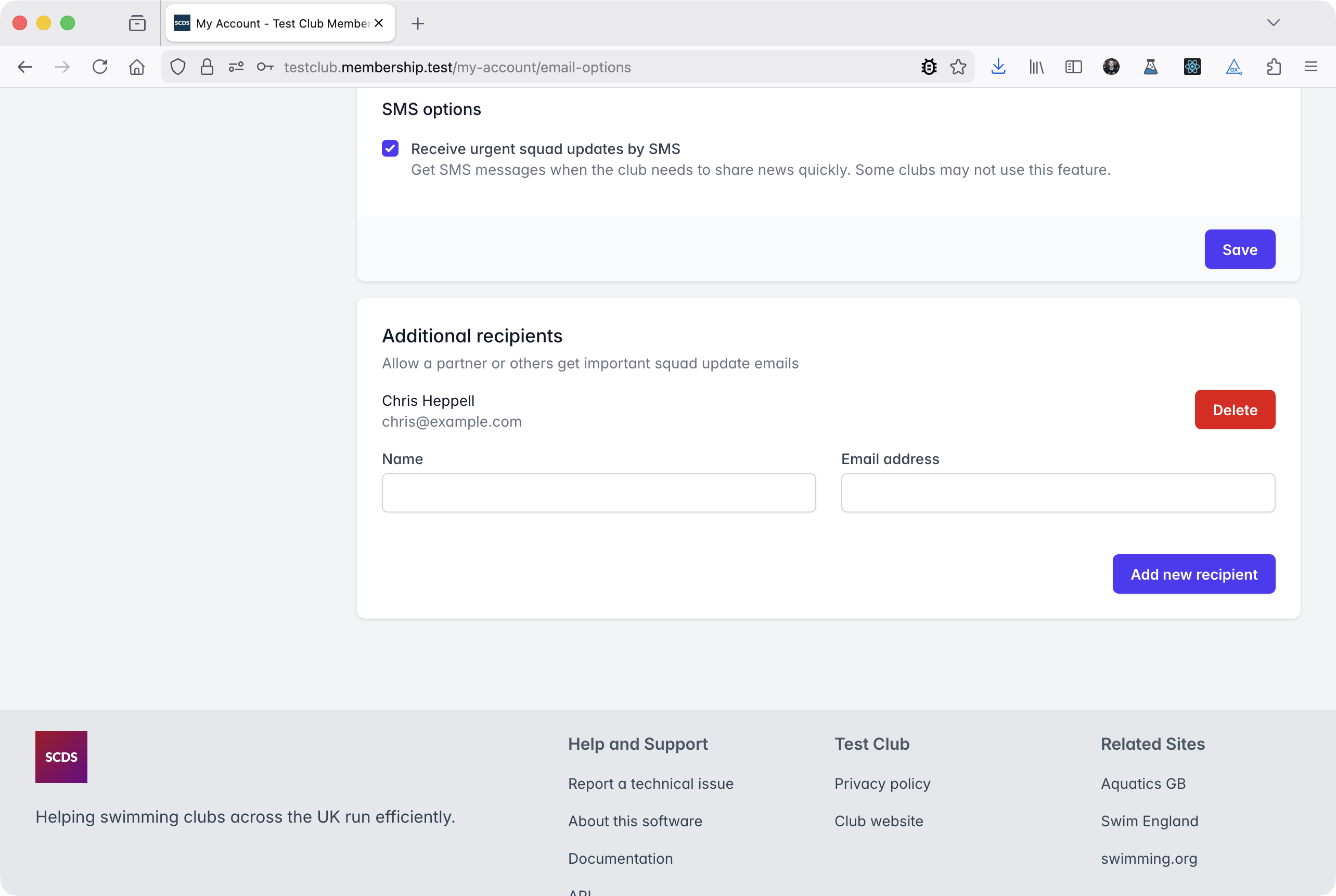
-
Enter the name of the person whose email address you are adding in the Name box and enter their email address in the Email sddress box. As soon as you’re done, press the Add new recipient button.
-
A confirmation email will be sent to the recipient. They must confirm their email before they will receive copies of emails.
Removing a recipient
A recipient can unsubscribe at any time by following the unsubscribe link in the footer of all emails sent by the system
You can also remove a recipient from the Additional Recipients screen by pressing Delete next to the recipient you wish to remove.
You will be asked to confirm deletion. 